Introduction
Welcome to the Revive & Prosper!
If you experience any inconveniences, please try to save and load the game. It should fix some troubles.
Please share any game-related issues with us through the Report a Bug button in the game.
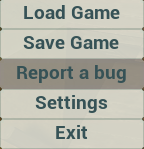
Thank you for your cooperation and enjoy the game!
Gameplay info
Every map you play has a goal specified in End Teleporter.
You can see the goal in the top right corner of your screen.
Click on the Game Goal to see where it is situated on a map.

Now you know what is the goal for you and where you can find it. Well done!
Here you can check basic game mechanics allowing you to complete the goal.
Basic mechanics:
Find more info on the left side by clicking on specific pages and sections such as Buildings.
Basic controls:
W,A,S,D - camera movement
Shift + W,A,S,D - faster camera movement
Q / E - camera down/up
Mouse Wheel Down - camera movement
Right Mouse Hold - camera rotation
Left Mouse - object select
Right Mouse - unselect / discard selected
R - rotating objects
Space - Pause / Unpause
Del - Destroy selected object
H - Hide / Show UI
1-9 (Eng keyboard) or Mouse wheel+Alt - Show different layers
0 (Eng keyboard) - Show all layers
B - Build menu
X - Removal tool
Z - Terrain modification tool
C - Harvesting tool
V - Priority tool
F1 - Help
F2 - List of Job Priorities
F3 - Show / Hide Resources
F5 - Open / Close in-game menu
You can open HELP by pressing F1 inside the game and for this advanced one click on the Knowledge Base button inside the help.